Front End Development Courses in Multan
Learn
Front End Development
This course focuses on developing user interfaces for websites using advanced languages and frameworks. It not only emphasizes aesthetics but also enhances responsiveness, efficiency, and accessibility. Through this course, you will learn to create scalable, performant, and flexible UIs for websites and mobile apps. By mastering these skills, you can unlock various career opportunities across multiple industries.

Key Features of the Front-End Course
- Creating Web Pages
- Designing Layout
- WordPress
- Web Design
- 6 Course Modules
- 180 hours Training
- Trending Framework Tools
- 1 Year Free Backup Classes
Learning Outcome
- Skilled in defining the layout and visual presentation of web pages.
- Capable of designing interfaces focused on seamless user experiences.
- Proficient in creating features to elevate user satisfaction and interaction.
- Adept at balancing functionality with appealing design elements.
- Experienced in ensuring web designs are fully responsive and mobile-friendly.
- Competent in developing modular and reusable code for future projects.
- Focused on enhancing website performance and scalability for optimal speed.
- Proficient in using diverse coding languages to build structured web content.
- Expert in maintaining visual and functional consistency throughout the design process.
Front-End Course Content
- Mastering the Basics of Photoshop
- Techniques for Changing Backgrounds
- Image Enhancement and Retouching
- Exploring Brush Tools for Creative Work
- Designing Custom Patterns, Brushes, and Gradients
- Working with Pen Tools and Vectors
- Understanding Different Types of Layers
- Aligning and Distributing Elements Precisely
- Grouping and Linking Layers Efficiently
- Photoshop Tips and Hidden Features
- Optimizing and Saving Files for the Web
- Creating Animated GIFs and Videos
- Advanced Styles and Layer Blending Techniques
- Text Tools and Selection Methods
- Liquify Tool and Perspective Adjustments
- Creating and Manipulating 3D Objects
- Introduction to HTML5 Basics
- Working with HTML Editors
- Understanding HTML Elements and Attributes
- Creating Headings, Paragraphs, and Formatting Text
- Incorporating Colors, Links, Images, and Tables
- Using Lists, Blocks, Iframes, and File Paths
- Designing Head Sections, Layouts, and Responsive Pages
- Working with HTML Entities and Special Symbols
- Encoding Character Sets and Building Forms
- Exploring Input Types and Form Attributes
- Introduction to CSS
- CSS Syntax
- Working with Selectors, Colors, and Backgrounds
- Managing Borders, Margins, and Padding
- Understanding Height/Width and Outline Properties
- Styling Text, Fonts, and Tables
- Creating Links, Lists, and Display Properties
- Using Max-width Property
- Positioning and Managing Overflow
- Working with Float, Alignment, and Opacity
- Designing Navigation Bars and Dropdown Menus
- Creating an Image Gallery
- Using Image Sprites
- Exploring Attribute Selectors
- Website Layout Design
1. Responsive Navigation Bars
2. Adjusting Margins
3. Modal Windows
4. Dialog Boxes
5. Action Buttons
6. Form Elements
7. List Groups
8. Badges & Pills
9. Card Components
10. Data Tables
11. Alert Messages
12. Navigation Options
13. Hyperlinks
14. Media Objects
15. Dropdown Menus
16. Pagination Controls
17. Progress Bars & Collapsibles
18. Bootstrap Grid System
19. Page Components
20. Page Forms Components
21. Bootstrap Plugins
22. Customizing Bootstrap with Plugins
- Introduction to JavaScript Basics
- Understanding Syntax and Comments
- Working with Variables and Bitwise Operators
- Arithmetic Operations, Data Types, and Functions
- Objects and Event Handling
- Array Methods, Sorting, Iteration, and String Manipulation
- Working with Dates and Math Functions
- Random Numbers, Booleans, and Comparisons
- Conditional Statements and Switch Case
- For and While Loops
- Break Statement and Type Conversion
- Document Object Model (DOM) and Browser Object Model (BOM)
- Introduction to jQuery
- Basics of jQuery
- jQuery Selectors
- Working with DOM Attributes
- jQuery CSS Methods
- Implementing jQuery Effects
- jQuery Syntax, Selectors, and Events
- Common jQuery Effects (Hide/Show, Fade, Slide, Animate, Stop, Callback, Chaining)
- Manipulating HTML (Get & Set, Add & Remove, CSS Classes, Dimensions)
- jQuery Traversing (Ancestors, Descendants, Siblings & Filtering)
- Handling Events
Career Opportunities After Completing the Course
Front-End Development is a highly sought-after career in today’s digital age, as businesses across all industries require skilled professionals to design and maintain their websites. The demand for front-end developers has surged, especially with the increase in online business activities after the COVID-19 pandemic. By enrolling in Front-End Development Courses in Multan, you can unlock lucrative job opportunities and secure a competitive salary.
| Job profile | Average salary |
|---|---|
| After completing this course | ( 1+ year experience) |
| Senior Front-End Developer | 80k-110k |
| Junior Front-End Developer | 25k-30k |
| Freelancer | 40k-45k |
| Website Designer | 20k-25k |
| UI/UX Designer | 90k-115k |
Call Today To Get Free Demo
Receive free counseling from our skilled counselors. To determine your eligibility for the course, we provide you with free demo and trial lessons.
Frequently Asked Questions
The course lasts for several weeks, with flexible timings to accommodate both part-time and full-time learners. The exact duration depends on the pace you choose for your learning.
You will learn a wide range of skills, including HTML, CSS, JavaScript, back-end programming, and web design principles. The course also covers popular frameworks and tools for building modern websites.
Yes, upon successful completion of the course, you will receive a certificate to validate your skills and knowledge in web development.
No, there are no prerequisites for enrolling in this course. It is designed for those starting from scratch, and we provide all the necessary resources to help you succeed.
Yes, we offer job placement support to our students, including resume building, interview preparation, and job search assistance to help you start your career in web development.
Associated Course

Web Development
Web development is the process of building and maintaining websites. It includes both front-end (design) and back-end (server) development. Developers use languages like HTML, CSS, and JavaScript to create websites.
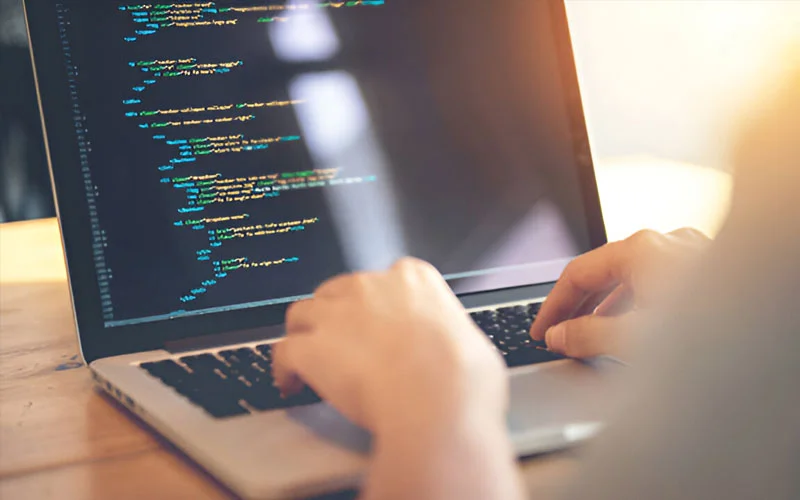
Back End Development
The Back-End Development course will assist you in working with backend languages to create databases for the web. This course maximizes responsiveness, efficiency, and accessibility in addition to aesthetics…

WordPress Development
The open-source CMS (Content Management System) WordPress facilitates the creation of websites with pre-built features. These days, WordPress is the most demanding CMS, and there is a growing need for WordPress developers….





