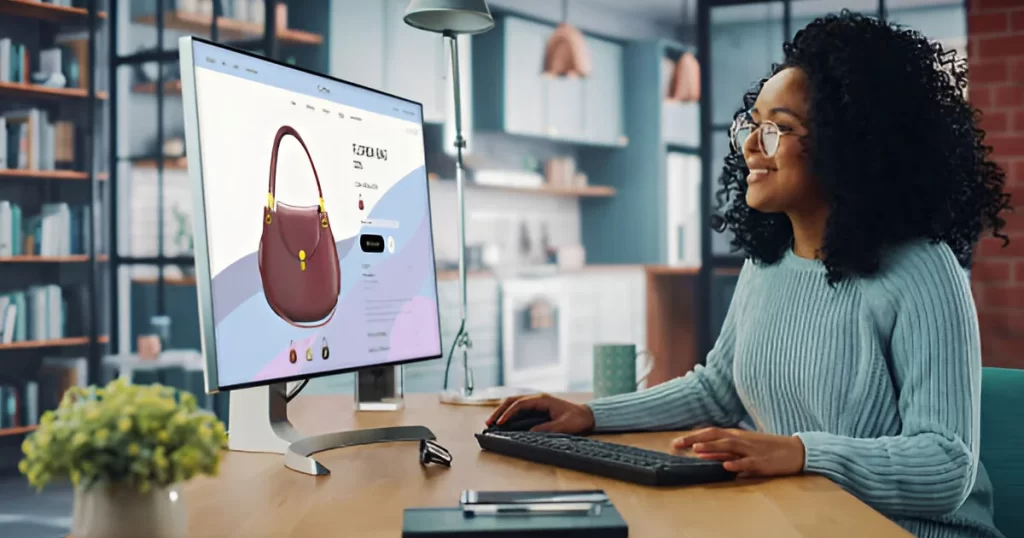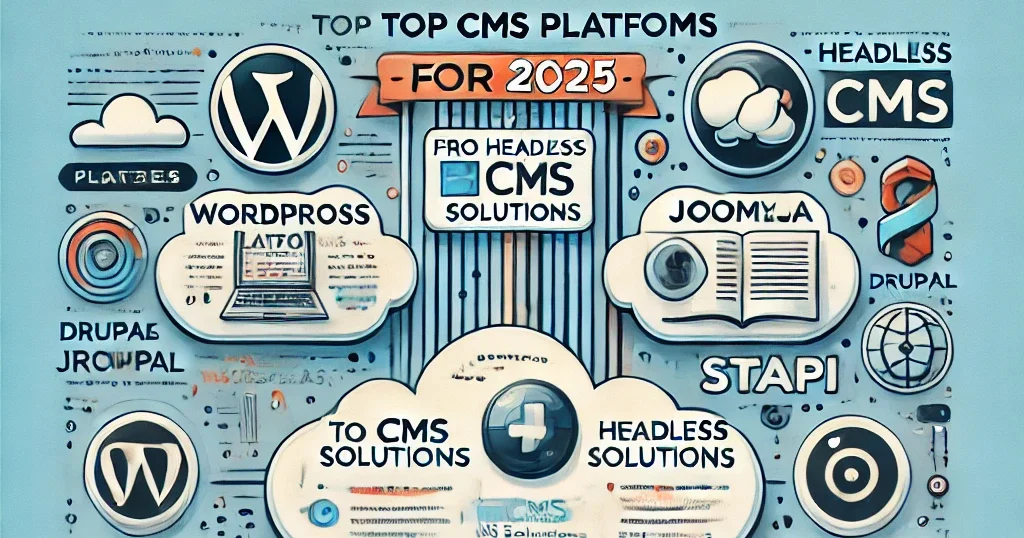Maintaining a WordPress website is much like maintaining any complex system – it requires regular updates, consistent monitoring, and ongoing improvements to ensure everything functions smoothly. For businesses and individuals alike, keeping a WordPress site in top shape is essential for delivering a seamless user experience, improving SEO, ensuring security, and maintaining overall site performance. Neglecting website maintenance can lead to downtime, security vulnerabilities, and loss of traffic.
In this guide, we’ll walk through The Ultimate Website Maintenance Checklist to ensure your WordPress website runs flawlessly and continues to provide a strong online presence.
Why WordPress Maintenance Matters
Before diving into the checklist, let’s quickly discuss why maintenance is crucial for WordPress websites. WordPress powers over 40% of all websites on the internet, making it one of the most popular content management systems (CMS). However, its popularity also makes it a target for malicious attacks. Routine maintenance helps mitigate these risks, enhances the user experience, and keeps your site’s performance optimized.
Let’s explore the essential tasks involved in WordPress website maintenance.
1. Regular Backups
Frequency: Weekly (or daily for high-traffic sites)
The first rule of WordPress maintenance is to ensure you always have a backup. Backing up your website is a safety net that protects you from data loss due to accidental changes, security breaches, or server failures.
There are multiple ways to back up your WordPress site:
- – Manual backups via cPanel or FTP.
- – Automated backup plugins like UpdraftPlus, BackupBuddy, or Jetpack.
Ensure your backups include both files and the database. Ideally, store backups in multiple locations (e.g., cloud storage like Google Drive or Dropbox).
2. Update WordPress Core, Plugins, and Themes
Frequency: Weekly
WordPress regularly releases updates for its core software to improve security, add new features, and fix bugs. Additionally, plugins and themes require frequent updates to stay compatible with the latest WordPress version. Failing to update can leave your website vulnerable to attacks or cause it to malfunction.
Here’s how to manage updates:
- – Go to Dashboard > Updates to see if there are any pending updates for the core, plugins, or themes.
- – Before updating, take a backup of your site.
- – Test major updates in a staging environment to ensure compatibility.
Pro Tip: Use a plugin like WP Auto Updater to automate updates for minor releases.
3. Monitor Website Security
Frequency: Ongoing, with monthly deep scans
Security is one of the most important aspects of website maintenance. WordPress sites are popular targets for hackers, and keeping your website secure should be a top priority.
Here are a few steps to maintain website security:
- – Install a security plugin like Wordfence or Sucuri to monitor for suspicious activity and block malicious traffic.
- – Implement two-factor authentication (2FA) for added login security.
- – Regularly change your passwords and use strong, unique ones.
- – Limit login attempts to prevent brute-force attacks.
- – Set up a firewall to block suspicious IPs.
It’s also important to conduct monthly scans for malware and vulnerabilities. Some security plugins can automatically perform these scans for you.
4. Optimize Website Performance
Frequency: Monthly
Slow-loading websites can drive away visitors and negatively impact SEO. Optimizing your site’s performance ensures users have a smooth experience and that your site ranks well on search engines.
Steps to boost performance:
- – Optimize images using compression tools like Smush or ShortPixel.
- – Enable browser caching with a plugin like W3 Total Cache or WP Rocket to store data locally and reduce server requests.
- – Minimize the use of heavy plugins that slow down your site.
- – Minify CSS, HTML, and JavaScript files to reduce load time.
- – Use a content delivery network (CDN) like Cloudflare to distribute your site across multiple servers globally, speeding up delivery to users.
Regularly testing your site’s speed using tools like Google PageSpeed Insights or GTmetrix will help identify performance bottlenecks and suggest improvements.
5. Check for Broken Links and 404 Errors
Frequency: Monthly
Broken links can frustrate visitors and harm your SEO rankings. Regularly checking for and fixing broken links ensures users don’t encounter dead ends when navigating your site.
To check for broken links:
- – Use a plugin like Broken Link Checker, which automatically detects dead links and 404 errors.
- – Alternatively, use online tools like Dead Link Checker or Google Search Console to identify issues.
Once you find broken links, either update the URLs or redirect users to relevant pages using a plugin like Redirection.
6. Test Website Forms and Functionality
Frequency: Monthly
If your site contains forms, such as contact forms, payment gateways, or signup forms, they need to be tested regularly to ensure they’re working properly.
Here’s what to check:
- – Submit test entries through your contact forms to ensure you’re receiving them.
- – If your site has an eCommerce component, ensure your payment gateways (PayPal, Stripe, etc.) are working correctly.
- – Test your social sharing buttons to ensure they connect to the appropriate networks.
If any issues are found, address them immediately to avoid losing potential leads or sales.
7. Database Optimization
Frequency: Monthly
WordPress websites store vast amounts of information in the database, including post revisions, spam comments, and transient options. Over time, this can bloat your database and slow down your website.
Steps to optimize your database:
- – Use a plugin like WP-Optimize or WP-Sweep to clean up unnecessary data.
- – Remove old post revisions, spam comments, and transient options.
- – Backup the database before running any optimization tasks.
Database optimization reduces the load on your server and speeds up site performance.
8. Review and Update Content
Frequency: Quarterly
Updating and reviewing your content ensures that your website remains relevant and helpful for visitors. Regularly adding fresh content also helps improve your SEO ranking.
Here’s how to maintain content:
- – Update outdated information or links.
- – Regularly publish new blog posts to keep the site fresh.
- – Optimize content for SEO by updating keywords, meta descriptions, and headings.
- – Revisit old posts and consider refreshing or repurposing them for current trends.
9. Test Browser Compatibility and Mobile Responsiveness
Frequency: Quarterly
Your WordPress site should function well across all browsers and devices. As browsers and mobile platforms update regularly, it’s crucial to test your site’s responsiveness and compatibility.
Here’s how to check:
- – Test your site on major browsers like Chrome, Firefox, Safari, and Edge.
- – Use tools like BrowserStack or Google Mobile-Friendly Test to check how your site looks and functions on various devices.
- – Ensure responsive design works as expected, especially for key elements like menus, forms, and images.
10. Analyze Website Traffic and User Behavior
Frequency: Monthly
Understanding how visitors interact with your site is essential for improving user experience and content strategy. Regularly analyzing traffic and behavior can help identify areas for improvement.
Here’s how:
- – Use Google Analytics to track traffic, user behavior, and key metrics like bounce rates, conversion rates, and session duration.
- – Identify high-performing pages and optimize underperforming content.
- – Track the success of your marketing campaigns and adjust strategies accordingly.
Conclusion
A flawless online presence requires consistent effort in maintaining and optimizing your WordPress website. By following this ultimate website maintenance checklist, you can ensure that your site remains secure, fast, and user-friendly, while continuing to provide a high-quality experience for visitors.
Taking the time to complete these tasks on a regular basis will pay off in terms of website performance, security, and SEO, allowing your site to grow and thrive in the competitive online space.